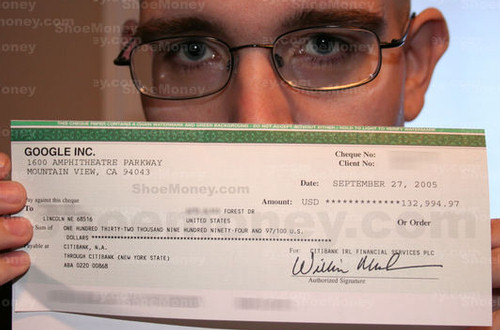promote your site
Posted On Sunday, September 30, 2007 at at 6:58 AM by Abdelrahman EllithyIf you're launching a new site, or new content, write an introduction and submit it to share sites like Digg (http://www.digg.com/), Reddit (http://reddit.com/) and Now Public (http://www.nowpublic.com/).
Create a Yahoo Group (http://groups.yahoo.com/) in the niche your site sits.
Create a MySpace (http://www.myspace.com/) account and use it to publisise your site.
Bookmark your site on Del.icio.us (http://del.icio.us/) and if you're really keen, add a Del.icio.us button to your homepage.
Create a Technorati (http://www.technorati.com/) account and "claim" your blog.
Submit your site to free, search engine friendly directories. An excellent list can be found here (http://info.vilesilencer.com/main.ph...endly-list.php).
Conduct a survey. This is an excellent way to generate offline publicity.
Place a free ad for your company on Gumtree (http://www.gumtree.com/).
Syndicate your site's content by using an RSS feeds.
Submit your RSS feeds to agregator sites like FeedBurner (http://www.feedburner.com/), Squidoo (http://www.squidoo.com), Feedboy (http://www.feedboy.com/), Jordomedia (http://www.jordomedia.com/), FeedBomb, FeedCat, rssmad, feeddirectory and feedfury. Stolen from DigitalPoint (http://forums.digitalpoint.com/showthread.php?t=195250)
Write an article related to your site and submit it to article sites.
Sign up to StumbleUpon (http://www.stumbleupon.com) and get your friends to Stumble your site.
Create a custom 404 page so that even if someone encounters an error on your site, they are re-directed somewhere nice.
Set up a 301 redirect to take traffic from your non-www address to your www address. See here (http://www.tamingthebeast.net/articl...1-redirect.htm) for more info.
Add a link to your site in the signature of any forums you post on.
Tell your friends about your site. It's free advertising init.
Speel cheek ur stie. Nothing appears more amateur than a site with typos or spelling mistakes.
Test your site and make sure it appears correctly in all major browsers.
Buy enough hosting. No one likes a slow site.
Don't worry about PageRank - worrying about PageRank is as effective as trying to solve an algebra equation by chewing bubblegum.*
Offer something for free. Free is good. People tell their friends about free stuff.
Tell your neighbours, you never know what contacts they might have.
Offer your users as many ways as possible to contact you. MSN, Skype, Yahoo etc all complement email, phone and a real address.
Advertise your site on Craigslist (http://www.craigslist.org). It's free, relevant and localised.
Do NOT use frames.
Submit your site to DMOZ.org (http://dmoz.org/). It may take time, but it's worth it.
Create an XML sitemap (http:/www.xml-sitemaps.com/) of your site and submit it to Google (http://www.google.com).
Get a custom t-shirt made with your website url on it, and wear it often.
Ask a large breasted lady to wear one too.
Sign up with an affiliate programme to sell your product, or if you're a publish, make some cash!
On your Contact Page ask people if they mind receiving your newsletter.
Send out a newsletter!
Go to a free seminar for Website owners. You might learn something.
Find quality and relevant blogs and leave a comment (with a link back to your site of course).
Don't pay people to submit your site to search engines. It's a waste of money.
YouTube (http://www.youtube.com/) and Google Video (http://video.google.com) are excellent portals on which to launch a viral campaign.
Giving away an eBook is an excellent way to generate word-of-mouth about your site.
Sponsor a Wordpress theme or a phpListDirectory template.
If you sell products that are advertised on television by the manufacturer, add "As Seen on TV" to your site!
Avoid proprietry technologies like Java and Active X.
Put downloadable content on your site, but make sure it's not manufacturer specific - so mp3 rather than wma.
Learn about CSS. It's the new HTML.
Contribute to related subject areas on Wikipedia.
Ask bloggers and other Web site owners to review your site and/or products.
Have user friendly page names - most tools comes with some way to avoid http://www.yourdomain.com/pgInfoPage...F95289295A3A10 A4FD4F64E511ACB0E020C9048CFE3AEDAF8DD9D
If you must have a Flash homepage, make sure you have a "Skip Intro" link.
Tell your local rag about your site. These newspapers are desparate for stories and you may well even get a pic of your ugly picture published.
Become a leading authority on your chosen subject.
Donate money to a charity and most will place a link on their site back to you.
AdSense Optimisation: Creating Channels
Posted On at at 6:35 AM by Abdelrahman EllithyURL channels can be used to track ad performance across an entire domain or sub domain. Suppose you had a website which incorporated a forum, guestbook and blog and you wanted to know which of these pages got the most clicks - you can easily achieve this by setting up channels for each of these URLs. URL channels can be used to monitor AdSense for content (traditional ad and link units), AdSense for search (Google search boxes) and Referral buttons.
URL channels are easily implemented as follows:
- Log into your AdSense account.
- Click on the AdSense Setup tab.
- Click on the Channels link.
- Select either the AdSense for content, AdSense for search or Referrals tab in the panel that appears.
- Click Add new URL channel.
- Type the web address for the channel in the box that appears (omit the 'www').
- Click Create new channel.
Backlinking
Posted On at at 6:34 AM by Abdelrahman EllithyLeaving comments on websites and blogs is the ideal way of getting those all important inbound links. If you aim for sites of a similar theme and higher PageRank you've got it sorted. I am not advocating spamming - spam is the scourge of webmasters worldwide and you're likely to get spammed a hundred-fold in return. You must always read the article you are responding to, form a quick and reasoned opinion and then write something of relevance. If it is the first time you have commented on a particular site it is worthwhile reading the comment guidelines beforehand.
I have a tried and tested strategy for leaving comments. It works - I have been able to obtain inbound links from PR6, 7 and 8 webpages relatively easily. Most blog comment links are 'no follow' meaning, in theory, that they can't pass PageRank to the destination page. In practice these are still a potential source of traffic and have value for search engines apart from Google. I have thought long and hard about whether to share this strategy with my readers, because some of you might notice that I have tried this on your site! Below I outline the key points of my strategy:
- Aim for websites that are relevant and have a higher PR than your own.
- Only choose those that allow comment writers to leave their link (sounds obvious). Quite often the comment field will ask for your name, email address and web address. In the published comment your name usually appears as the anchor text - you may like to leave a different name which is more favourable anchor text (I'd recommend you do, but nothing that sounds too spammy).
- If the comment guidelines allow it you can append your link after your comment as well.
- Only aim for websites that display comments on the same webpage (at the same URL) as the article. Do not leave comments on sites that display comments in pop-ups.
- Check the PR of the actual article you are commenting on. Quite often the homepage of a site will have a high PR, but the page with the article (and comments) will have a lower PR. Don't make the mistake of thinking PR8 site means PR8 articles - it isn't true.
- Here's an example of what I mean in the above point: An article called 'Comment for Backlinks' appears on the front page of a PR8 blog at the URL randomsite.com/index.html. When a new article is published the URL of 'Comment for Backlinks' becomes something similar to randomsite.com/2007/01/01/comment-for-backlinks.html and it is a PR0 page
- For the reason above always look through the archive to find an article to comment on. Go well back in time so that the article has been well crawled by the Googlebot, has lots of incoming links itself and has an updated PR.
- Aim for articles that have relevant keywords in the URL.
- Avoid trawling for multiple articles on the same website. Ideally you need to use this strategy on several sites at the same time. Keep an eye open for new sites with a similar content to your own.
Google Gadget Ads
Posted On at at 6:25 AM by Abdelrahman Ellithy
Thankfully gadget ads are governed by the same high editorial standards as standard ad units, so there'll be no irritating smilies saying "hello" and tapping on the inside of your screen. I hate those!
If you're ready to start displaying gadget ads on your website you can increase the chances that they'll be shown by making sure you're opted in to image ads and using one of the image ad formats. Please note that the most popular sizes for gadget ads are the rectangle, leaderboard, and skyscraper formats.
Get the full story by visiting Inside AdSense.
Submit your site to search engines Directly
Posted On at at 6:02 AM by Abdelrahman EllithyGoogle adsense support
Posted On at at 5:57 AM by Abdelrahman EllithyGoogle Adsense Help Center :
http://www.google.com/adsense
Official Google Adsense blog
http://adsense.blogspot.com
Google Adsense group
http://groups.google.com/group
E-mail
adsense-support@google.com
Google Adsense Vs Obeus
Posted On at at 5:46 AM by Abdelrahman EllithyObeus Advantages over Google adsense :
1- Pays via E-gold
2-Banners (images) have more sites than google
3-Minimum payout 1 $ only
4-Better Ad blocks shapes
5-refer system differs, you continue to gain from your downline, google 5$ and then 100$...if your refered user reaches them
Obeus Disadvantades :
1-Less earnings and needs high ranked sites, not suitable for low traffic
2-E-gold is easy stolen
3-Less referral ads, no search boxes
4-Less sites in ads blocks links
Google AdSense Account Blocked What Should You Do?
Posted On Sunday, September 23, 2007 at at 4:49 PM by Abdelrahman EllithyOnce you have decided to take your marketing campaign to Google's AdSense pay per click program, you agree to a number of rules including:
- No hidden pages. You must have a clear hierarchy and each page needs at least one link to get there.
- No broken links. If you link outside of your site, make sure you check your links often. No more than 100 links per page.
- When designing your site, create one that is helpful to a user; don't design a page for search engines. Make sure you clearly define what your site is about.
- Your TITLE and ALT tags should be precise and descriptive.
- You need a site map to help users find what they are looking for if your menu doesn't.
- No hidden text.
- No redirection of your site
Even if you follow all these design rules, you may still be at risk of losing your AdSense advertiser account or have temporarily been fined a penalty in the form of your ads being removed from rotation on other sites. The penalty may go away with time, but it's best to double and triple check your site then file a re-inclusion request (instructions below.) Include in your request which changes you've made and that it won't happen again.
Your competitors might have a plan that could get you banned. It's called "click bombing" and it's against Google's policy.
Click bombing happens when someone, be it a competitor or not, repeatedly clicks the pay per click ad for a business in order to raise flags with Google. Google rates their ads based on relevance, so the more an ad is clicked, the more relevant it becomes, and the higher up the list it moves. This has made it very easy for business owners to move themselves up the relevance list, so Google countered this practice by red flagging any business that has a significant spike in AdSense hits. If the hits all trace back to the same IP address or addresses, the advertiser is removed for "invalid clicks".
Finding out about this strength in Google's search engine, sneaky competitors have started to exploit it by purposely clicking the competitions ad again and again, in order to ban the ad.
If this has happened to you, or if you've been banned for violation of any of the design or technological terms of your contract, you can sometimes have it overturned by contacting customer support. You can contact Google support by visiting http://www.google.com/support/bin/request.py. Make sure you type "Re-inclusion Request" in the subject of the email. Keep your request simple, short and to the point. No need to threaten Google that you'll stop advertising with them or list how long you've been a customer.
It is imperative, though, that you run reports frequently and store the data outside of your Google account. This will help prove to Google that a click bombing happened should you be removed. You are not guaranteed a reversal, however. In fact, most pleas to Google to have a banned account go unheard.
If you don't get a positive response from Google, you may want to check out some of the other pay per click programs, like Yahoo! Publisher Network or the many affiliate programs online.
Google Adsense Top Earnings
Posted On Saturday, September 22, 2007 at at 3:55 PM by Abdelrahman Ellithy1.Plentyoffish.com receives up to 500 million page views per month and make over $10,000 per day for Markus, who runs the site from home.
2. Kevin Rose: Digg.com - $250,000 per month
Kevin Rose started Digg in December of 2004 with just $1000. Today Digg is one of the biggest news sites on the Net, with over 400,000 members and over 200 million page views per month
3. Jeremy Shoemaker: Shoemoney.com $140,000 per month
ShoeMoney, as he likes to be called, does not own just one site. He makes his enormous Google checks using hundreds of sites and thousands of domains.
4 Jason Calacanis: Weblogs, Inc. - $120,000 per month
Before Jason Calacanis sold Weblogs, Inc to AOL for $25 million, he got the network of blogs making over $4,000 a day from Google AdSense.
5. Tim Carter: AskTheBuilder.com - $30,000 per month
Tim Carter is a licensed master plumber and carpenter with his own radio show. He also makes frequent television appearances. He founded AsktheBuilder.com in 1995.
John Chow wrote:
1: Markus Frind: PlentyOfFish.com - $300,000 per month
Markus Frind is a local Vancouverite who is turning the online dating world upside down. His site, Plentyoffish.com is the biggest free dating site on the Internet. Plentyoffish.com receives up to 500 million page views per month and make over $10,000 per day for Markus, who runs the site from home.
You think a site this big would be staffed by a hundred people but the only employee that Markus has is his girlfriend, who helps to answer the emails. Markus coded Plenty of Fish all by himself. The site is lean and mean and requires only four servers to handle all that traffic.
Doubts about Makus’s Google earnings were silenced when he posted this $900,000 check from Google. According to Markus’s blog entry, the check represented two months of AdSense earnings.
2: Kevin Rose: Digg.com - $250,000 per month
Kevin Rose started Digg in December of 2004 with just $1000. Today Digg is one of the biggest news sites on the Net, with over 400,000 members and over 200 million page views per month. According to this article from Business week, Digg will make $3 million this year from a combination of Google AdSense and Federated Media ads. Unfortunately, only Mr. Rose and his accountants knows how much came from Google and how much came from Federated Media. I can try to take a guess based on the number of times I have seen a Federated Media ad vs. a Google ad on Digg but, being in Canada, it’s almost 100% Google ads.
Whatever Google’s share of Digg’s $250,000 per month in ad revenues may be, one thing is for sure, it is not small.
3: Jeremy Schoemaker - $140,000 per month
If ever anyone can be considered an Internet marketing superstar, ShoeMoney would be near the top of the list. Jeremy Schoemaker is a search engine marketer who knows how to take advantage of both Google AdSense and AdWords. In the above photo, you see him with the biggest Google AdSense check he has ever received from Google. The income was earned back in the month of August 2005. Since then Mr. Schoemaker has moved to wire transfers. No doubt, he got tired to dealing with the bank tellers when trying to deposit $100K plus checks every month.
Unlike the other Google whores on this list, ShoeMoney, as he likes to be call, does not own just one site. He makes his enormous Google checks using hundreds of sites and thousands of domains.
4: Jason Calacanis: Weblogs, Inc. - $120,000 per month
Before Jason Calacanis sold Weblogs, Inc to AOL for $25 million, he got the network of blogs making over $4,000 a day from Google AdSense. So impressive was his AdSense performance that Google used Weblogs for a case study.
Now that AOL controls Weblogs, you can bet it is making a lot more than a measly $120,000 a month.
5: David Miles Jr. & Kato Leonard - $100,000 per month
According to this Washington Post article, David Miles Jr. and Kato Leonard, claims they make $100,000 a month from their site, Freeweblayouts.net, which gives away designs that people can use on MySpace.
The only problem with the revenue figure is it is not 100% AdSense. Free Web Layouts use other advertising networks in addition to Google. However, with a claimed $100,000 per month in revenues, I am fairly confident that the AdSense portion is higher than our next Google whore.
6: Tim Carter: AskTheBuilder.com - $30,000 per month
Tim Carter is a licensed master plumber and carpenter with his own radio show. He also makes frequent television appearances. He founded AsktheBuilder.com in 1995, The primary focus has been catering to an avid following of fellow builders on the site. According to the Google case study, Mr. Carter did such a good job tweaking the Google ads on his site that it now makes $30,000 a month.
Tim’s AdSense revenues now average $1400 a day and growing. Overall, Carter is enthusiastic about AdSense: it allows him to focus on content development, and gives him built-in tools to measure ad performance and make changes to maximize revenues. “People come to me for help,” says Carter. “They get what they need from my columns and advice - and also from ads delivered by AdSense.”
7: Joel Comm - $24,000 per month
Joel Comm is get rich quick guru. He wrote the best selling e-book, What Google Never Told You About Making Money with AdSense. The e-book, along with the website that promotes it has a screen shot of Mr. Comm AdSense earning from November 19, 2005 to December 15, 2005. Whether or not Mr. Comm still makes this much from Google is anybody’s guess.
8: Shawn Hogan – DigitalPoint.com $10,000 per month
Back in January of 2005 the New York Times had an article about AdSense, featuring Shawn Hogan, founder of DigitalPoint. The article states that Mr. Hogan makes $10,000 per month from Google AdSense using a very unique revenue sharing model.
Google pays Digital Point about $10,000 a month, depending on how many people view or click on those ads, said Shawn D. Hogan, the owner and chief technology officer of Digital Point.
Mr. Hogan said he started the revenue-sharing approach in 2004 “as kind of a marketing gimmick.”
“But everyone seemed to think it was a cool idea,” he said. “I saw a lot of other sites doing the same thing maybe six months later.”
DigitalPoint have grown a lot since that article and while Mr. Hogun would not say anything, the DigitalPoint forum members speculate that he is making at least twice that amount now.
Google Adsense Policies (Must read rules)
Posted On at at 3:45 PM by Abdelrahman EllithyGoogle AdSense Program Policies
Publishers participating in the AdSense program are required to adhere to the following policies. We ask that you read these policies carefully and refer to this document often. If you fail to comply with these policies, we may disable ad serving to your site and/or disable your AdSense account. While in many cases we prefer to work with publishers to achieve policy compliance, we reserve the right to disable any account at any time. If your account is disabled, you will not be eligible for further participation in the AdSense program.
Please note that we may change our policies at any time, and pursuant to our Terms and Conditions, it is your responsibility to keep up to date with and adhere to the policies posted here.
Invalid Clicks and ImpressionsClicks on Google ads must result from genuine user interest. Any method that artificially generates clicks or impressions on your Google ads is strictly prohibited. These prohibited methods include but are not limited to repeated manual clicks or impressions, using robots, automated click and impression generating tools, third-party services that generate clicks or impressions such as paid-to-click, paid-to-surf, autosurf, and click-exchange programs, or any deceptive software. Please note that clicking on your own ads for any reason is prohibited. Failure to comply with this policy may lead to your account being disabled.
Encouraging clicksIn order to ensure a good experience for users and advertisers, publishers may not request that users click the ads on their sites or rely on deceptive implementation methods to obtain clicks. Publishers participating in the AdSense program:
- May not encourage users to click the Google ads by using phrases such as "click the ads," "support us," "visit these links," or other similar language
- May not direct user attention to the ads via arrows or other graphical gimmicks
- May not place misleading images alongside individual ads
- May not promote sites displaying ads through unsolicited mass emails or unwanted advertisements on third-party websites
- May not compensate users for viewing ads or performing searches, or promise compensation to a third party for such behavior
- May not place misleading labels above Google ad units - for instance, ads may be labeled "Sponsored Links" but not "Favorite Sites"
While Google offers broad access to a variety of content in the search index, publishers in the AdSense program may only place Google ads on sites that adhere to our content guidelines, and ads must not be displayed on any page with content primarily in an unsupported language. View a list of supported languages.
Sites displaying Google ads may not include:
- Violent content, racial intolerance, or advocacy against any individual, group, or organization
- Pornography, adult, or mature content
- Hacking/cracking content
- Illicit drugs and drug paraphernalia
- Excessive profanity
- Gambling or casino-related content
- Content regarding programs which compensate users for clicking on ads or offers, performing searches, surfing websites, or reading emails
- Excessive, repetitive, or irrelevant keywords in the content or code of web pages
- Deceptive or manipulative content or construction to improve your site's search engine ranking, e.g., your site's PageRank
- Sales or promotion of weapons or ammunition (e.g., firearms, fighting knives, stun guns)
- Sales or promotion of beer or hard alcohol
- Sales or promotion of tobacco or tobacco-related products
- Sales or promotion of prescription drugs
- Sales or promotion of products that are replicas or imitations of designer goods
- Sales or distribution of term papers or student essays
- Any other content that is illegal, promotes illegal activity, or infringes on the legal rights of others
Website publishers may not display Google ads on web pages with content protected by copyright law unless they have the necessary legal rights to display that content. Please see our DMCA policy for more information.
Webmaster GuidelinesAdSense publishers are required to adhere to the webmaster quality guidelines posted at http://www.google.com/webmasters/guidelines.html.
Site and Ad BehaviorSites showing Google ads should be easy for users to navigate and should not contain excessive pop-ups. AdSense code may not be altered, nor may standard ad behavior be manipulated in any way that is not explicitly permitted by Google.
- Sites showing Google ads may not contain pop-ups or pop-unders that interfere with site navigation, change user preferences, or initiate downloads.
- Any AdSense code must be pasted directly into webpages without modification. AdSense participants are not allowed to alter any portion of the code or change the behavior, targeting, or delivery of ads. For instance, clicks on Google ads may not result in a new browser window being launched.
- A site or third party cannot display our ads, search box, search results, or referral buttons as a result of the actions of any software application such as a toolbar.
- No AdSense code may be integrated into a software application.
- Webpages containing AdSense code may not be loaded by any software that can trigger pop-ups, redirect users to unwanted websites, modify browser settings, or otherwise interfere with site navigation. It is your responsibility to ensure that no ad network or affiliate uses such methods to direct traffic to pages that contain your AdSense code.
- Referral offerings must be made without any obligation or requirement to end users. Publishers may not solicit email addresses from users in conjunction with AdSense referral units.
- Publishers using online advertising to drive traffic to pages showing Google ads must comply with the spirit of Google's Landing Page Quality Guidelines. For instance, if you advertise for sites participating in the AdSense program, the advertising should not be deceptive to users.
AdSense offers a number of ad formats and advertising products. Publishers are encouraged to experiment with a variety of placements, provided the following policies are respected:
- Up to three ad units may be displayed on each page.
- A maximum of two Google AdSense for search boxes may be placed on a page.
- Up to three link units may also be placed on each page.
- Up to three referral units may be displayed on a page, in addition to the ad units, search boxes, and link units specified above.
- AdSense for search results pages may show only a single ad link unit in addition to the ads Google serves with the search results. No other ads may be displayed on your search results page.
- No Google ad or Google search box may be displayed in a pop-up, pop-under, or in an email.
- Elements on a page must not obscure any portion of the ads.
- No Google ad may be placed on any non-content-based pages.
- No Google ad may be placed on pages published specifically for the purpose of showing ads, whether or not the page content is relevant.
In order to prevent user confusion, we do not permit Google ads or search boxes to be published on websites that also contain other ads or services formatted to use the same layout and colors as the Google ads or search boxes on that site. Although you may sell ads directly on your site, it is your responsibility to ensure these ads cannot be confused with Google ads.
Product-Specific PoliciesSome AdSense products have additional policies that apply specifically to their use. Please review them in full if you use the products listed below.
Listen To Nile FM Radio Online
Posted On at at 3:24 PM by Abdelrahman Ellithyplease wait 3-10 sec.
SEO
Posted On at at 3:24 PM by Abdelrahman EllithyTitle Tag
With Title Tag included at every page, it can be the most powerful on-site SEO technique. You have to determine the exact targeted keywords inside the Title Tag because it will be used as your Title in search engins. Give different Title Tag for every web page you have, that will make your site optimized enough and also avoiding the supplemental result in Google search.
Title tag appear in your template as
Meta tags
Alt Tags
If you place some image inside your site, it would be better if you are using the Alt Tags as additional SEO techniques. If the image didn’t show, the Alt Tags would tell the visitor what it’s about. Why you should use it? Simple answer…. With placing additional keywords inside the Alt Tags, your site will contain rich-targeted-keywords. Don’t even try for spamming and keep it at the normal level when locating your keywords here. Spamming or keyword manipulation will be wipes away from Google SE index.
Rich Contents
If you keep your site get updated frequently, search engines will seek and crawl the content inside your site more often. Building more content such as articles, FAQ, tips, recipes, etc. will make your site keep updated. Create as much as possible and keep each web pages has density around 200 to 400 words. Link your contents to other related contents whether inside your site or outside of your site. Get the related link as much as possible, but avoid the link farm technique.
Keyword Density
Density of your keyword at your site is very vital and should be done with some research with trials and errors. To make the normal SEO techniques for your keyword, you should use the keyword(s) at least once in the title tag, heading tag, bolding text, and make sure that your keword density reaches 5% to 20% from overall of your contents. Don’t give too many keywords since it would be bad for SEO and will make your site categorized as keyword spamming and keyword manipulation. This will make your site wipes away from search engines index. Whenever possible, use your keyword(s) on the most top and the most bottom of your web page. When create any paragraph, make sure your keyword(s) located in the first sentence and in the last sentence inside the paragraph.
Link Popularity
Is the most powerful off-page SEO for your site. Most search engines will consider the existence of any website, if there’s one or more links pointing to the web site. This Link Popularity technique is very important when it comes to getting your site a good ranking. It can be done by having another site(s) link to your web site. Make sure your keywords included at the pointed links you get and you should keep the keywords short. There’s a method called link exchange for gaining Link Popularity technique. Beware, some websites won’t increase your rank, even it may reduce your rank in search engine’s sight. If you want to make a link exchange, you have to check the site before pointing your link to their site. If their site is at bad behavior, your site will get some penalty from SE and even get banned from the list.
On Page Cross Linking
With this SEO technique, all of your web pages will be indexed by search engines. Keep the depth of your page no more than three links away from your main page. Make your related topics linking each other across your site. With this technique, your site will have more behaviors and give your visitors additional features. Don’t forget to locate a link back to your main page for each page inside your site, because your visitors always need the links to get back to your main home page.
Page Size
Your visitor will be happy if the loading time of your page is very fast. It makes the speed of your webpage is very important things you have to notice, because your visitors don’t want waiting when they’re accessing your website. Also, search engines will visit your page more frequently rather than another site with hard loading time. I can say that because with the fast loading time will make search engine robots crawling your web page easier and faster. The normal size for each of your web page is less than 15k, the proper loading time is less than 2 sec, Try to tes here
Improve Alexa Rank
Posted On at at 3:23 PM by Abdelrahman Ellithy1. Obsolete
2. Cobrand Alexa's toolbar with your web site and give it away. Do it here:
http://pages.alexa.com/prod_serv/associatetoolbar.html There are steps there to be followed. It will help you a lot if you signup as an amazon associate for free, this is so you can get your amazon id to place on your alexa toolbar.
3. Work on traffic exchanger and submit your alexa detailed info page of your domain.Google adsense publishers Watch Out!
4. If you are fond of soliciting people's testimonials about your web site, then do it alexa style, request people to place their positive testimonials on alexa's detailed listing of your web site e.g. http://www.alexa.com/data/details/?url=google.com
5. Get top 10 domains as listed and ranked by Alexa and leave your positive comments and your url on it. Top 10 domains can be found here: http://www.alexa.com/site/ds/top_500 If you are feeling very active in a day rate 10 web site per day as listed on their top 500 web sites.
6. Place alexa ranking chart, buttons, associate/cobranded toolbar, site stats button, traffic history graph, site info links, free search and site report all in one page of your web sites which receives the highest number of visitors. All of them can be found here:
http://www.alexa.com/site/site_stats/signup
7. After you're done with the associate/cobranded toolbar of alexa, get more people to download and install it on their browsers and let them rate your web site positively.
8. Get listed on other search engines and directories as well, specifically: http://msn.com/, http://aol.com/, http://exactseek.com/, http://lycos.com/, and http://av.com/
9. Just a tip: if your web site is highly ranked on exactseek chances are you are also highly ranked on alexa
10. Encourage interactivity and community spirit on pages of your web site and install forum, classified ads, ffa, guestbook, topsites, etc. Remotely hosted will only do you a little, but be sure you have your own domain name and install these scripts that encourages interactivity and voting for your web site and place your alexa's graphics on it.
Building A Blog (Video)
Posted On at at 3:23 PM by Abdelrahman Ellithy
Blogger Blog
VOD Watch BBC, ABC, Animal Planet ,ESPN, Aljazeera and more....
Posted On at at 3:22 PM by Abdelrahman EllithyDouble click for full-screen
Adsense Keywords Valuation Tool
Posted On at at 3:21 PM by Abdelrahman EllithyMeta tags
Posted On at at 3:20 PM by Abdelrahman EllithyLet's make it clear:
* Meta tags are not a magic solution.
* Meta tags are not a magic solution.
* Meta tags are not a magic solution.
Meta tags have never been a guaranteed way to gain a top ranking . Today, the most valuable feature they offer the web site owner is the ability to control to some degree how their web pages are described by some search engines.
What are meta tags? They are information inserted into the "head" area of your web pages. Other than the title tag (explained below), information in the head area of your web pages is not seen by those viewing your pages in browsers. Instead, meta information in this area is used to communicate information that a human visitor may not be concerned with. Meta tags, for example, can tell a browser what "character set" to use or whether a web page has self-rated it
How to use Meta tags :
In HTML the meta tag has no end tag.
In XHTML the meta tag must be properly closed.
Put this code after you edit it in the head area
If you want to automatically build your meta tag check this out
Free Games
Posted On at at 3:18 PM by Abdelrahman EllithyInstead of jumping on the enemies, Mario now runs around wit...
Get Flash Games for your MySpace Profile
A flash version of the popular computer game Counterstrike....
Get Flash Games for your MySpace Profile
Addicting online Darts game...
Get Flash Games for your MySpace Profile
Best Youtube I saw
Posted On at at 3:15 PM by Abdelrahman EllithyYoutube Downloader
Posted On at at 3:14 PM by Abdelrahman EllithyDownload Streaming Videos From Myspace, YouTube, MetaCafe, DailyMotion, Blip.tv, Ifilm & Google Video. by youtubedownloader.org |
Most Viewed Youtube Videos (Youtube top 5)
Posted On at at 3:08 PM by Abdelrahman Ellithy#1
#2
#3
#4
#5
#6
Google Adsense Tips (general for beginners)
Posted On at at 2:50 PM by Abdelrahman Ellithy1
Don't be afraid to ask questions
If you're wondering about something, don't be afraid to ask Google. So far, they've always responded to my questions within a working day. There are two email addresses to use, depending on the type of question:
| Please feel free to email us at adsense-tech@google.com if you have additional technical questions or concerns. For general program or account questions, please email adsense-support@google.com. |
Their responses are always very polite, and they appreciate getting problem reports and suggestions.
2
Check your keyword Density
Although Google doesn't release exact details as to how they determine the ads to serve on a given page, they do tell us that it's the text content of the page that matters, not the meta tags. Before serving ads on a page, then, you might want to check its keyword density. A good, free tool for doing this is found here:
http://www.ranks.nl/tools/spider.html
This lets you fine-tune the page before exposing it to the AdSense crawler.
3
Strictly follow the rules mentioned in Adsense policies. You will always earn more revenue from Adsense by playing it clean.
4
For short articles, CTR is best when ads are placed just above the content
5
For long articles, CTR improves if ads are placed somewhere in middle of the content - visitors read the long content and then they are looking for more resources.
6
Organize an Adsense Party for your friends and colleagues - Request them to navigate your website, watch their activity - it will provide vital clues about which regions on your website draw more user attention. Try putting ads near those areas.(really helpful)
7
Dont worry, Over time, as a Web site is spidered by Google, advertisements will generally increase in relevance. In general, older Web sites will rank better in search engines. The closer the advertisements relate to the Web page's content, the higher the "click-through" the publishers will see.
8
Integrated Ad Placement
Many webmasters have been successful at integrating advertisements into a Web site. The easiest way to integrate an advertisement into a Web site is to remove the advertisement border. This will allow the ads to better blend with the Web page. Google recommends contrasting the link colors with the Web site colors to increase click-throughs. It is also suggested that webmasters randomize the color of the advertisements, so that frequent users will not naturally "filter" the ads.
9
Highest performing Ad Sizes
According to Google the 336 x 280 rectangle, the 300 x250 rectangle and the 160 x 600 sky scraper result in the highest number of click-throughs. Depending on the website's design and layout, publishers may experience different results with different ad sizes, placements and color schemes. Expirement and track the results for each website to maximize the AdSense payout.
ًWhy Link Ads are the best in google adsense
Posted On at at 2:12 PM by Abdelrahman EllithyLink Ads
For every Adsense user there is a hint
It is from my experience...
If you, as many Google adsense users, complain about low CTR and low earnings compared to other sites, this might be helpful for you
First you should know than conventional adsense Ad Units have some disadvantages as:
1-Ad Units styles and formats are now boring and repeated for visitors
2-Most advertisers doesn't put attractive words in there ads, thats to apply google adwords policies and to attract targeted visitors they want
3-Also if Ads are related to your content, it is not necessary to relate to visitors interests
see..
Almost every site you visit, so what makes the visitor click yours?!
So why Link ads are the Best?
1-It is the only form of google ads that looks for the visitors interests, it depends on the visitor searches done with google.
2-The visitor may choose ads, which may be interesting for some visitors.
3-When some one clicks, he gets a list of sites , so he may click more than once
4-The link ads titles are more interesting
5-You will get a significant rise in earnings if you could blend text ads in a link list or list of your site content